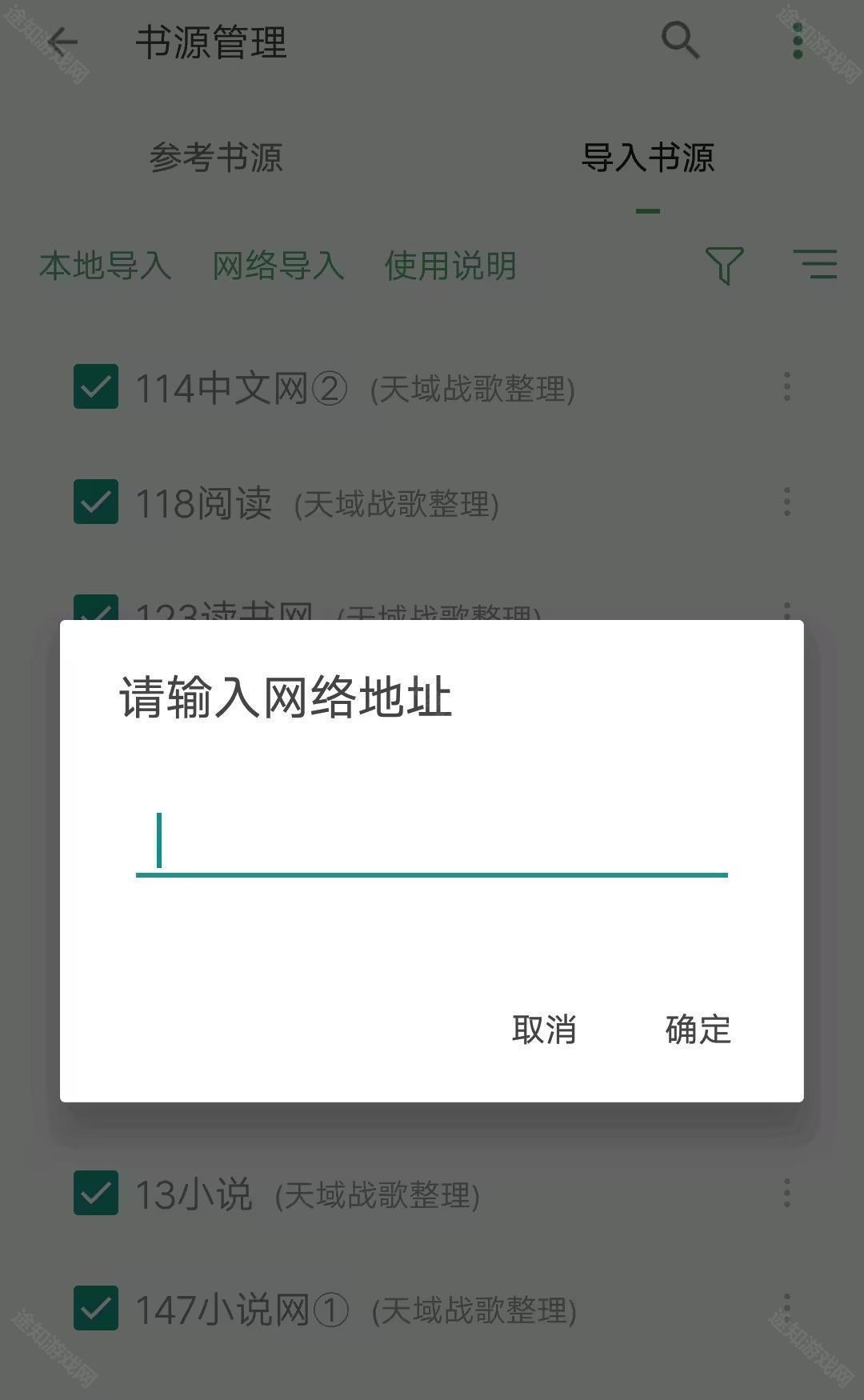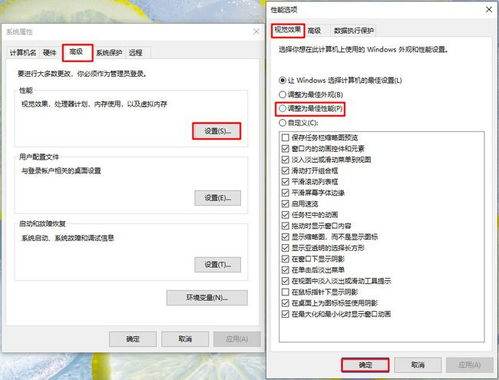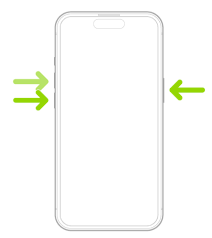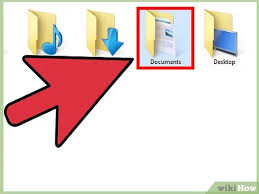搜书大师2024版书源导入指南-书源导入网址大全2024
搜书大师,作为一款备受推崇的阅读应用,以其简洁的界面与强大的功能赢得了众多书迷的喜爱。尤为突出的特点是,它能够支持导入第三方书源,让用户能够自由探索更广阔的阅读世界。然而,许多用户对于如何找到并导入这些书源感到困惑。为此,我们精心整理了《搜书大师》2024版书源导入网址大全,旨在帮助您轻松获取并享受丰富多样的阅读资源。

《搜书大师》书源导入网址大全2024
书源网址一览
http://u.xm.mk/Book550
https://gitee.com/duandaxei/yuedu/raw/master/yd.json
https://mbd.baidu.com/ma/s/uGAdsL7G
https://gedoor.github.io/MyBookshelf/bookSource.json
https://gitee.com/ch4nge/readbook/raw/master/booksoure
https://cdn.jsdelivr.net/gh/yeyulingfeng01/yuedu.github.io@1.1/202003-2.txt
https://cdn.jsdelivr.net/gh/laoyerror/laoyerror.github.io/ameng.json3
https://cdn.jsdelivr.net/gh/yeyulingfeng01/yuedu.github.io/yuedu2.0-20210105.json
https://cdn.jsdelivr.net/gh/yeyulingfeng01/yuedu.github.io/yuedu3.0-20210105.json
https://cdn.jsdelivr.net/gh/yeyulingfeng01/yuedu.github.io/yueduRSS-20210105.json
https://cdn.jsdelivr.net/gh/yeyulingfeng01/yuedu.github.io@1.1/202003-1.txt
https://cdn.jsdelivr.net/gh/yeyulingfeng01/yuedu.github.io@1.1/202003-2.txt
https://cdn.jsdelivr.net/gh/yeyulingfeng01/yuedu.github.io@1.1/202003.txt
书源导入教程
1、在本站下载安装搜书大师,打开软件
2、点击右上角的三个点图标,点击书源管理

3、选择导入书源,点击网络导入

4、输入书源链接后点击确定即可导入